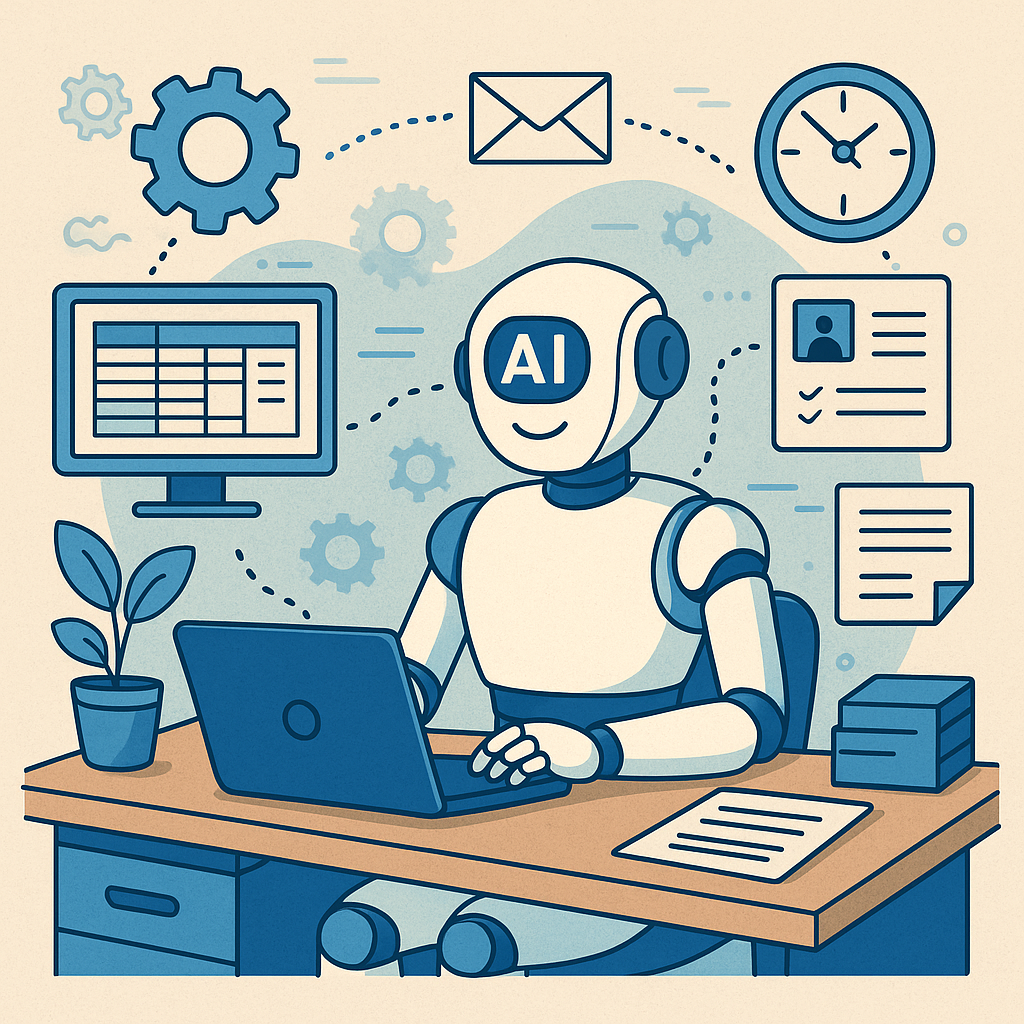AI is transforming demand planning by replacing intuition-based forecasts with real-time, data-driven predictions that reduce stockouts, improve forecast accuracy, and help companies respond faster to market changes. Modern AI models analyze historical sales, seasonality, promotions, and external signals such as weather or macro trends to continuously update forecasts, instead of relying on static spreadsheets and isolated human judgment.
Key Takeaways
- AI demand planning turns scattered data into continuously updated, probabilistic forecasts.
- Companies can reduce stockouts and overstock while improving service levels and working capital.
- Success depends on clean data, clear ownership, and a staged rollout rather than a “big bang” change.
What Is AI-Driven Demand Planning?
AI-driven demand planning uses machine learning and advanced analytics to predict future product demand at different levels of granularity—by SKU, channel, region, or customer segment. Instead of one “final number,” AI models generate a range of likely outcomes and update those forecasts as new information becomes available.
These systems learn from patterns in your data: seasonal peaks, product launch behavior, promo uplifts, and even anomalies such as supply disruptions or external events. Demand planners still make decisions, but they rely on AI-generated insights instead of manual formulas and gut feeling.
Why Traditional Demand Planning Falls Short
For many organizations, demand planning is still built on spreadsheets and siloed tools. That approach introduces several risks:
- Subjective forecasts: Numbers are often adjusted based on opinion or negotiation rather than data.
- Limited visibility: Sales, marketing, and operations work from different versions of the truth.
- Static assumptions: Forecasts are updated monthly or quarterly and cannot react quickly to sudden changes.
- Time-consuming processes: Planners spend more time collecting data than analyzing it.
The result is familiar: overstock on slow-moving items, stockouts on high performers, and constant firefighting between sales, finance, and supply chain teams.
How AI Is Redefining Demand Planning
AI fundamentally changes how forecasts are created, validated, and used across the business. Here are the capabilities that make the difference:
- Real-time data ingestion: AI models continuously ingest sales, POS, inventory, and promotion data to keep forecasts current.
- Machine-learning forecasting: Algorithms detect complex, non-linear relationships that manual models cannot see.
- Scenario simulation: Planners can model “what-if” scenarios such as price changes, channel shifts, or new product introductions.
- Automated exception alerts: The system flags unusual demand patterns so teams can focus on high-impact decisions.
- External signal integration: Weather, holidays, marketing campaigns, and macro indicators help refine demand signals.
Together, these capabilities turn demand planning into a living process that evolves with the market rather than a static document that quickly becomes outdated.
Business Impact: Metrics That Matter
Organizations that successfully implement AI-driven demand planning typically see measurable improvements across the supply chain. While exact results vary by industry and maturity, common outcomes include:
- Higher forecast accuracy: Many companies report double-digit improvements in forecast accuracy at the SKU/location level.
- Reduced stockouts: Better visibility into demand patterns lowers lost sales and improves customer satisfaction.
- Lower inventory carrying costs: More precise forecasts reduce excess stock and free up working capital.
- Faster planning cycles: Automated data processing and model-driven baselines allow planners to shift from number crunching to scenario analysis.
- Improved cross-functional alignment: Sales, finance, and operations collaborate around a single, data-driven view of demand.
These improvements directly impact revenue, margin, and customer experience—making AI demand planning a strategic initiative, not just an operational upgrade.
When AI Demand Planning Makes the Most Sense
AI delivers the highest value in environments where traditional methods struggle. Your organization is a strong candidate if you have:
- High SKU complexity: Thousands of products, variants, or configurations across multiple channels.
- Volatile demand: Frequent promotions, seasonality, or rapidly changing consumer preferences.
- Multi-market operations: Global or regional distribution with different demand profiles.
- Data availability: Access to historical sales, inventory, and marketing data—even if it requires some cleaning.
In simpler environments with stable demand and fewer SKUs, AI can still add value, but the ROI may be lower compared to more complex scenarios.
Real-World Use Cases
Here are practical ways organizations are using AI to reshape demand planning:
- Retail & eCommerce: Predicting seasonal spikes, optimizing assortment decisions, and aligning inventory with local demand at store or ZIP-code level.
- Consumer goods: Forecasting promo uplift and adjusting production plans based on campaign performance and retailer sell-through data.
- Manufacturing: Aligning demand forecasts with capacity constraints and supplier lead times to avoid bottlenecks.
- B2B & distribution: Anticipating contract renewals, bulk orders, and channel shifts to plan inventory positioning.
In all these cases, AI does not replace planners; it gives them a more accurate, forward-looking foundation for strategic decisions.
How to Get Started With AI Demand Planning
Implementing AI demand planning is less about switching tools and more about building the right data and process foundation. A practical roadmap looks like this:
- Audit your data landscape: Identify where historical sales, inventory, and marketing data lives and assess its quality.
- Define success metrics: Agree on how you will measure impact—forecast accuracy, service levels, inventory turns, or margin.
- Run a pilot: Start with a subset of SKUs, a specific region, or a defined product family to validate assumptions.
- Compare vs. baseline: Measure AI forecasts against your current process to quantify accuracy and financial gains.
- Scale and integrate: Gradually expand coverage while integrating AI outputs into your planning, S&OP, and ERP workflows.
- Invest in people and change management: Train planners to interpret AI outputs and position the technology as a decision support system, not a replacement.
Working with a trusted digital marketing and technology partner can accelerate this journey by aligning data, tools, and business objectives.
Common Challenges and How to Overcome Them
AI initiatives can stall if organizations underestimate the change required. Typical challenges include:
- Data quality issues: Inconsistent SKUs, missing history, and siloed systems can weaken model performance.
- Resistance to change: Planners may worry about losing control or visibility over the process.
- Overcomplicating the first phase: Trying to implement AI across all products and regions at once.
Overcome these hurdles by investing in data cleaning, communicating the role of AI as a co-pilot, and using staged deployments with quick wins that build trust.
Ready to Move Beyond Gut-Feel Forecasting?
Our WSI team helps organizations design and implement AI-powered demand planning strategies that connect marketing data, customer behavior, and supply chain decisions.
Contact us to explore how AI can improve your forecasting accuracy and unlock new opportunities for growth.
FAQ: AI and Demand Planning
How does AI improve demand planning accuracy?
AI improves accuracy by analyzing large volumes of data—sales, promotions, returns, and external signals—and detecting patterns that traditional models overlook. It continuously recalibrates forecasts as new information becomes available, which helps planners respond faster to demand shifts.
Do we need perfect data before starting with AI demand planning?
No. While high-quality data improves results, most organizations begin with “good enough” data and refine it over time. The key is to understand where gaps exist and address the most critical issues as part of the implementation roadmap.
Will AI replace human demand planners?
AI is designed to augment, not replace, demand planners. It automates repetitive forecasting tasks and provides insights so planners can focus on scenario analysis, strategy, and cross-functional alignment.
How long does it take to see results?
Timelines vary by organization, but many companies start seeing measurable improvements within a few months of running an AI pilot—especially when they focus on a specific product line or region with clear success metrics.
What role does marketing data play in AI demand planning?
Marketing data such as campaign calendars, digital engagement, and promotion performance provides crucial context to understand why demand changes. Feeding this data into AI models improves forecast accuracy and connects marketing investments directly to demand and revenue outcomes.
Continue reading “From Gut Feeling to Data-Driven Forecasts: How AI Is Redefining Demand Planning”